Disk Self-test
The Disk Self-test feature allows you to run diagnostics on your hard drives to identify potential issues early and prevent data loss. We recommend performing disk self-checks regularly to ensure data security.
Steps:
- Go to Settings > Disk Self-test.
- Click Self-test Again.
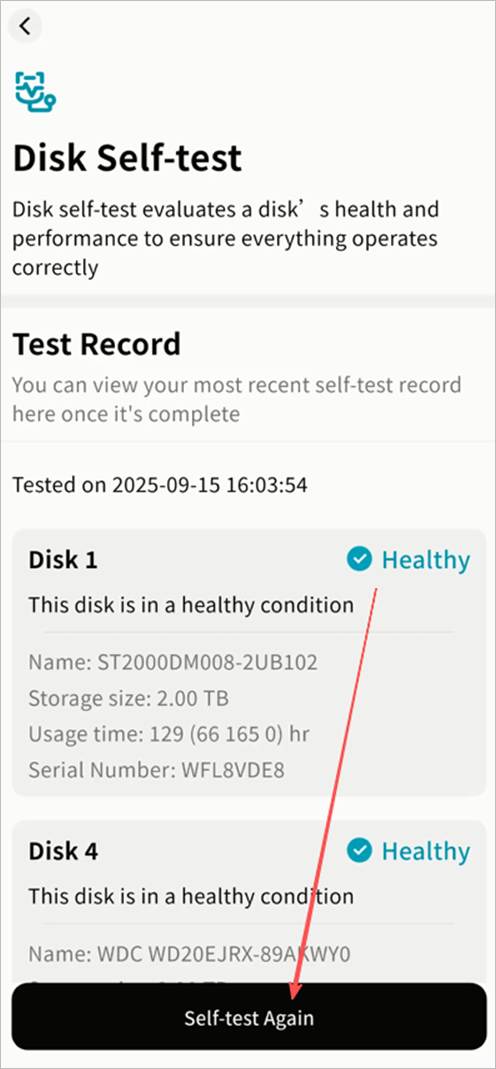
- The system will begin scanning the hard drives. Please wait for the process to complete. (The duration depends on the size and type of the drives.)
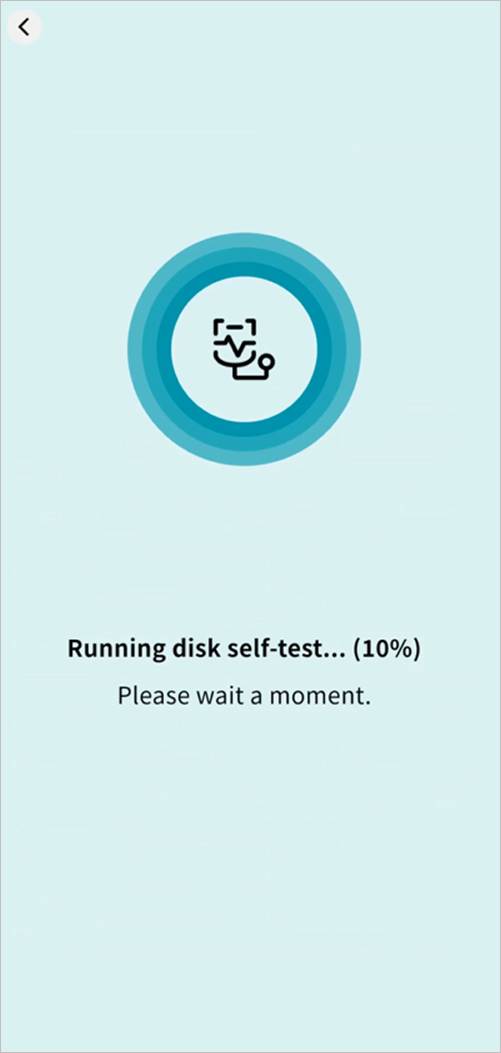
- After completion, the system will display the health status of the drives along with the timestamp of the last self-check.